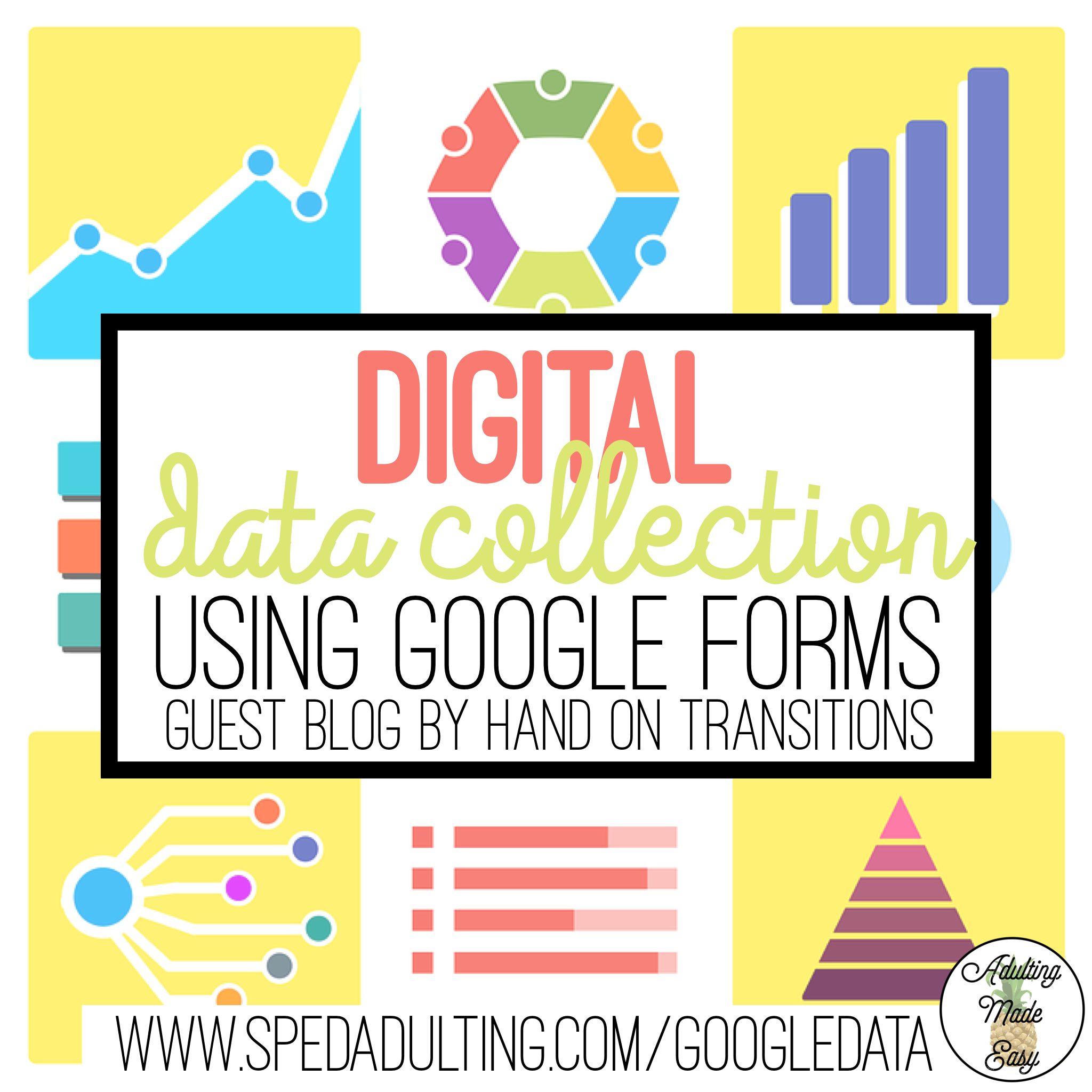Data, Data, Data, Everywhere
Featured guest blogger: Lindsey, an independent living skills teacher and blogger at Hands on Transitions.
As Special Education teachers and service providers, we know how huge of a role data plays in our professions. Sometimes it seems like all we do is take data lol. While there are many different, great organizers floating around out there for data tracking, there is one in particular that I have found that really surpasses all others.
Drum roll, please….. Google Forms.
There, I said it. Nothing beats Google Forms when it comes to data tracking. You can customize a Google Form to do just about anything, seriously, it’s mind-boggling. Not only are they easy to use and set up, but all of the data you take goes to one place, your drive, and is beautifully, blissfully organized.

Just look at this gorgeous data… *drool
I think we have all suffered through transferring data from our paper trackers, sticky notes, random napkins (don’t lie, you know you have) into spreadsheets or IEP Programs and it is a total time-sucking nightmare. Well, Google Forms to the rescue! All of the data is compiled into one place on your drive making it accessible on any of your devices and it plots itself into gorgeous color-coded graphs and tables. When you bust out Google Form data tables at an IEP meeting, prepare to knock everyone’s socks off.
There’s more.
You can send your beautiful Google Forms to your classroom aides to fill out! There are several ways to do this. In the past, I have sent all the forms to a classroom email account and left the account open on our classroom iPads. Then my staff would open up the form for the student they were working with, fill it out right there while they were working with the student, and send it at the end of the academic center session. It was amazing.
No confusion on what the data should look like, no random confusing notes, and because I added a question on the forms about “who is taking the data”, there was no question about which staff member took the data or which staff members had not been tracking data. Accountability is key in a SPED team. Don’t have classroom iPads? No problem, you can use Google Forms on your classroom Chromebooks, or even have staff use their cellphones and send the Forms to their work email addresses.



And it doesn’t stop at Academic goal tracking!
You can track behavior goals, speech goals, OT goals, PT goals, really there is no end to what you can track with Google Forms. Okay, I think you get the picture so check out my YouTube video on making data tracking forms on Google Forms, just make sure you’re sitting down when you watch it because you’re going to wonder how you ever survived without them.